
My problems with a Brother laser printer
 | I purchased a
Brother model HL-1450 because it seemed like a great deal, laser
printing with 8mb of memory and PostScript emulation, which I needed. |
 | After having it for only a few months it
began smearing and streaking toner all over the background of all the pages
it printed. |
 | This printer is used in my house and has only printed
a few hundred pages in it's lifetime, far fewer than should be expected
without problems regardless of age of unit. |
 | I have tried numerous times to clean all the parts of
the printer, taking care not to touch the drum itself and using lots of
canned air to remove any stray toner. |
 | Replacing the toner cartridge seemed to help, but
only temporarily. |
Below is a scan of the printer's test page. Believe it or
not, this is the better of the pages printed today, after a thorough cleaning of
all components.

Test print page from Brother HL-1450
Low quality jpg (178KB)
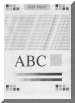
Same test print page from Brother HL1450
High quality gif (1647KB)
 | I initially purchased a Brother because it was the
brand being used at my work. Shortly after my purchase the two printers at
my work began exhibiting the
same issues, which were not permanently
resolved by replacing toner cartridges or drums. They ended up switching to
HP laser printers and have not had problems since, though it's only been a
few months. |
Conclusion:
Until I find a way to fix this problem and prevent it from recurring again in a matter
of months I would not recommend ANY Brother laser printer product to anyone.
Update
February 10, 2005
I have greatly reduced the problem on my unit. Apparently the toner cartridges
will recycle unstuck toner when used, mixing it back in with the new toner. The
toner eventually loses it's "charge" and will not stick to the drum correctly,
leaving it on the paper as grey. I blew out the unit with canned air, and
replaced both the drum AND the toner, and it seems to be working a lot better. I
was able to get a refurbished drum and toner off eBay for $99. 
My problems with an HP DeskJet printer
 | After having an
HP DeskJet 880C for a
couple of years it
began printing colors with lighter streaks on them. I've had a
laser printer
for most print jobs so the HP was not used much, probably under 200 pages.
Very few full page or photo prints. |
 | I assumed that my non-use had let the cartridge
become clogged with dried ink. |
 | I ran the 'clean' option from the printer's
properties. |
 | The test page printed out, but the 'clean' did not
solve the streaking problem. |
 | I proceeded to the 'prime' option, thinking that
doing this would get the ink flowing smoothly again. |
 | This time the page printed out, but without ANY
yellow printing. |
 | I assumed that since I had not regularly used the
printer that the cartridges had just 'gone bad' from non-use. |
Fast-forward a few weeks:
 | I purchased both color and black replacement
cartridges to essentially make my printer as new again. |
 | I installed both cartridges and did the 'align'
function. |
 | Upon printing a test page I noticed a slight
streaking again. |
 | No problem, I'll just use the 'clean' function. |
 | After cleaning, the test page prints out with the
streaking still there: |

 | So, I try the 'prime' function again, maybe the
cartridge has been on the shelf a while. |
 | Nope! Now I have the SAME problem I got with my first
cartridge, NOTHING YELLOW PRINTS! |

 | Now I'm fairly confident the problem is not in the
cartridge but rather in the printer or the driver software since both my
cartridges
lost the ability to print yellow after the 'prime' function was done. Regardless, I have an unusable printer with two new cartridges. |
 | After looking online I found the procedure to get the
printer to print an internal self test page: |

 | Notice the yellow is still missing, so I'm ruling out
the drivers as a source of the problem. That leaves either two bad
cartridges that both
mysteriously quit printing yellow after running the
'prime' function (unlikely) or I have a bad printer. Perhaps priming is
doing some sort of
damage to the cartridge. I'm not buying another cartridge
to find out. |
 | Also notice the grid pattern is messed up on both the
black and the color areas. Something is wrong with these two new cartridges. |
Conclusion:
Until the problem is found that is causing my
printer to quit printing yellow
after priming I would not recommend ANY HP
DeskJet product to anyone.

I'm beginning to look at any printer as disposable since
replacing the drums and cartridges can exceed the cost of a new unit.
I'm going today to purchase a brand new Lexmark printer at Target on clearance
for $53. It has slots for digital camera cards to print without the computer.
The price is less than the replacement cartridges for either of the printers
above. When it fails (which I'm sure it will) I will throw it away and buy
another.

|
![]()
![]()
![]()